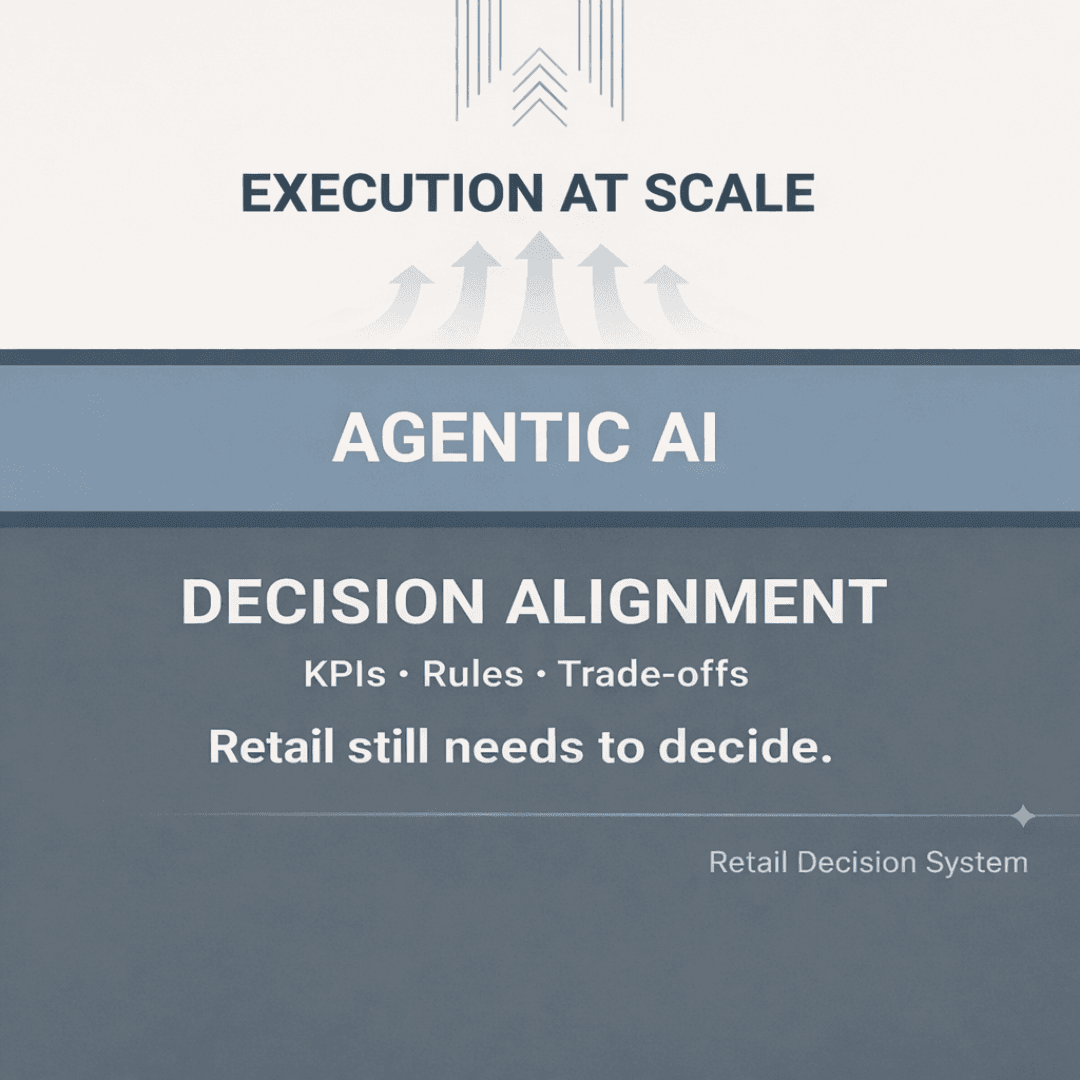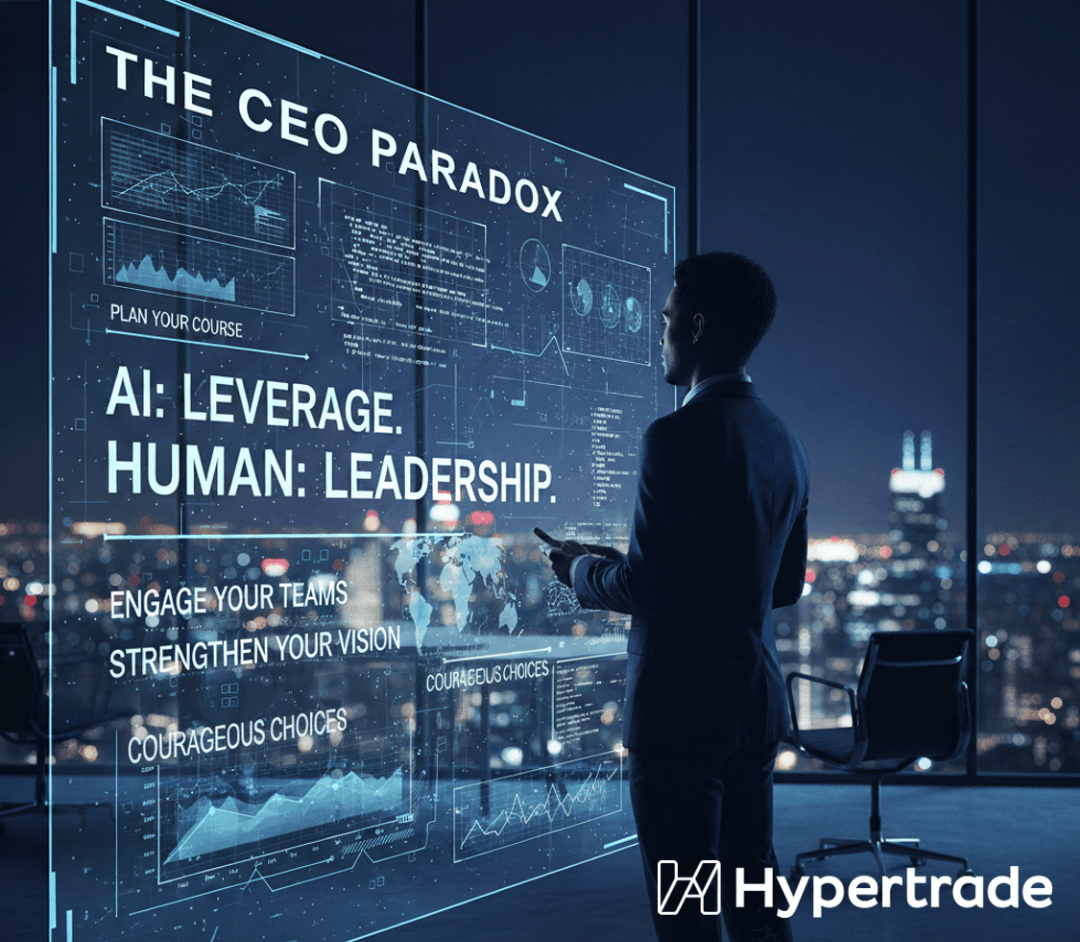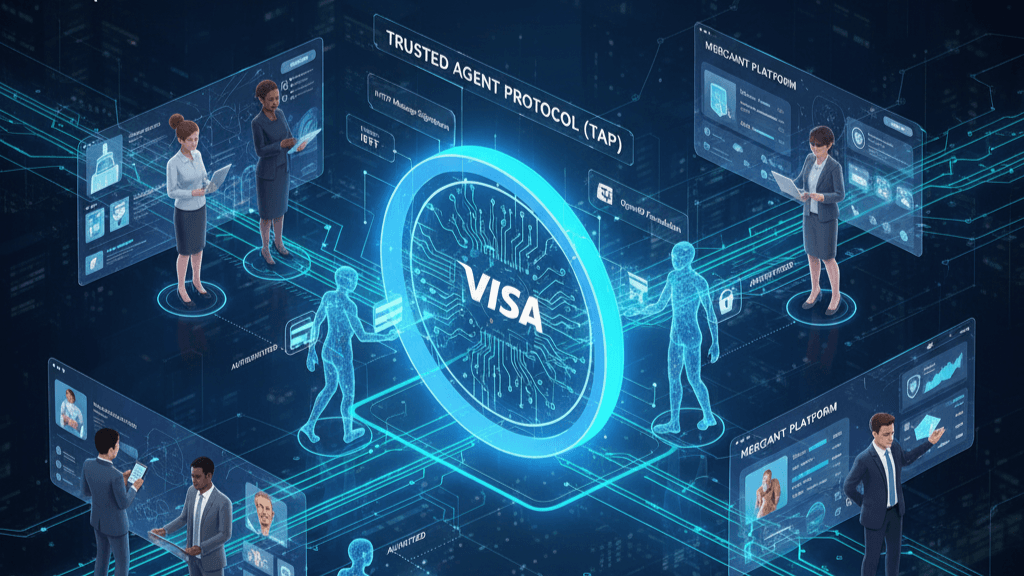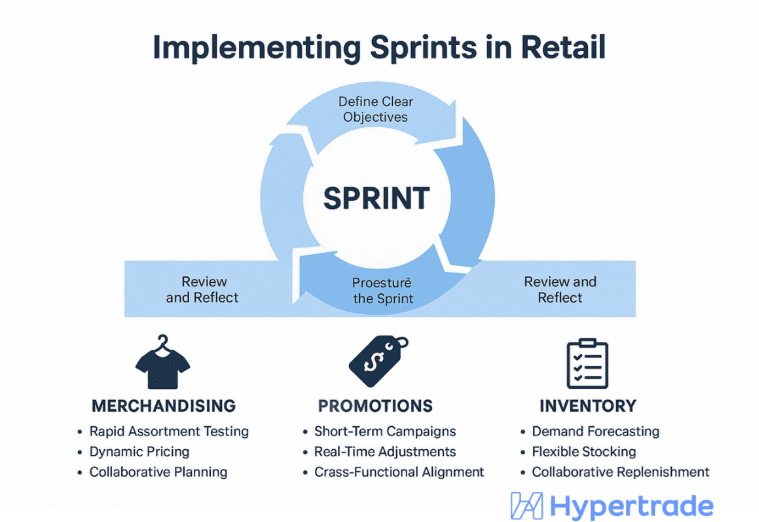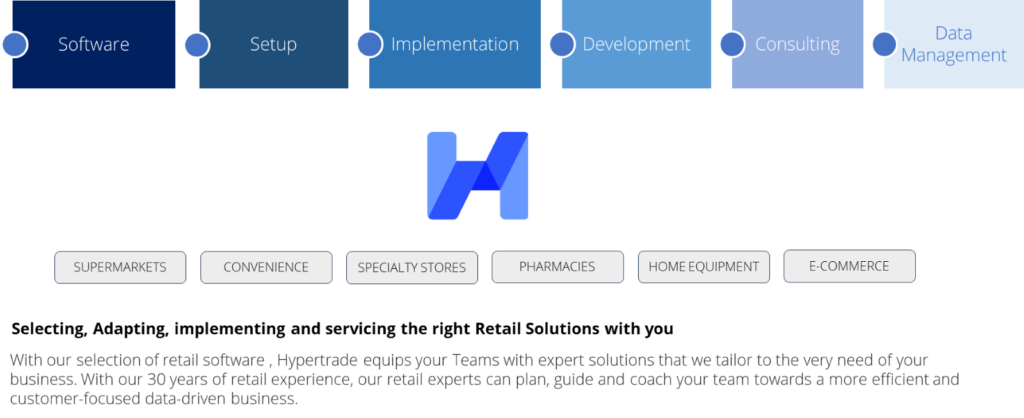1. Context
You did a Campaign focusing on a specific objective: it was maybe to invite shoppers whonever or seldom buy a specific type of products, or you wanted to grow overall basket, oryou wanted to invite profile customers try a new concept.Whatever the level of success – hopefully high – one of the great ways to maximize thecampaigns outcome is to leverage, after the campaign, is to understand the differentperspectives of success measurements.
2. Campaign Result : Choose your perspective
Each campaign performances can be measured from different perspectives.

CRM teams might consider selecting several analyses angles based on the Campaigns objectives
3. Sales & Margin & Overall Impact
This is the easiest analyses to get in Ulys Customer Intelligence SaaS Software. All what is need is to access the Campaign Analytics function in the Promotion Menu.

Note that the conversion rate can be calculated only if a specific segment of Loyal Customers has been selected and targeted.
4. Basket Decision Tree
The basket decision Tree measure Shoppers behaviors between 2 periods:
• The number of Customers and transactions
• How much they spend Basket Decision Tree is a great tool to measure the impact of the Campaign by measuring Customer behaviors evolution between the periodsbefore the Campaign and during the Campaignbefore the campaign and at the end of the Campaign before the campaign and after the Campaign
The example below details the behavior change before the campaign and during the campaign.

In this example, we can see that the Campaign is generating an increase in
• Basket Value
• Basket Penetration
• Units per basket
• Average Unit price per basket
The same analysis can be done at the end of the campaign or a few weeks after the campaign.
5. New Customer Acquisitions
Imagine that you have been running a promotion campaign in one of these scenarios:
• You invited shoppers to Switch from Brand A to Brand B
• You invited Shoppers who never buy in a specific category
• You invited Shoppers who never bought in 1 specific channel
In these cases, you will be interested in knowing how many new customers did the Campaign successfully acquired?
You can easily to this using the Switching segmentation tool in Ariane.
In Switching, you start by creating a new customer list. Like in Basket Decision Tree, you will select the previous period to identify all the Customers who did not buy a specific product, or Brand, or category.
In the second period, you will select the Promotion Period.
You will then select the corresponding category and Brand, and just un the report and select New to Market.
And you have immediately the list of customers, their financial weight, and can save it.

6. Customer & Transacions
It is often useful to identify which customers responded positively to a campaign. This customer list (or segment) can be used later on to
• Measure their shopping patterns evolution
• Re-invite them to similar promotion
In the case of a Targeted Campaign, the list of Loyal customers that responded positively to a campaign is directly available from the Customer List button as described below.

This list can then be saved as a segment and used later to measure the

7. Tracking Customer Behavior Change
In certain cases, you might want to know if the customer behaviors during a promotion period continues after the Promotion. For example:
• Do shoppers continue buying this Brand? How many of them do?
• Do shoppers continue to spend in this category?
To what level?There are 2 options available
Option 1: Switching Analysis (again)This option is to count the Number of Customers who changed or maintained the Shopping Behavior developed during the Campaign.
By selection the 1st period as the promotion period and the second period after the promotion (dates of your choice), and uploading your Customer List from the Campaign Analytics you will be able to see:
• Customers who stopped buying
• Customers who continue Buying
• Customers who continue buying, spending more or less
This can be easily done through the Cohort Analysis function and upload your Customer List, select the category / brand of your choice.
Option 2: Cohort AnalysisThis option is to measure the importance of the Customers who maintained their shopping behavior during the Campaign in terms of spending and shopping frequency.
In the Cohort Analysis section, select a period of time after the Campaign, upload your customer list and select the corresponding category / Brand / Product Scope