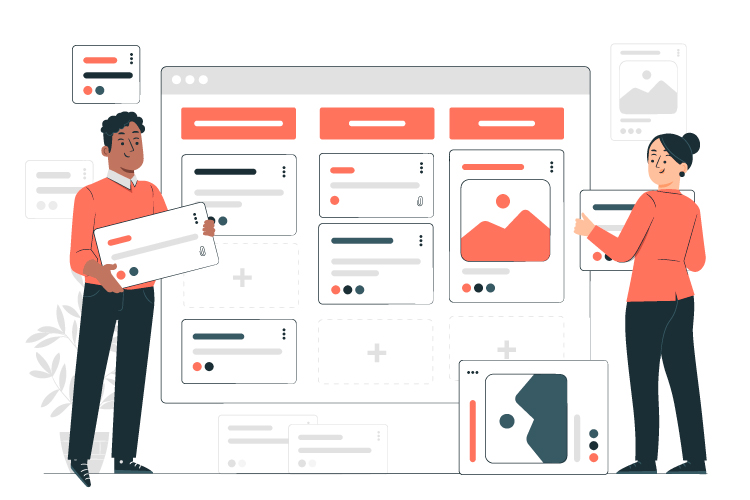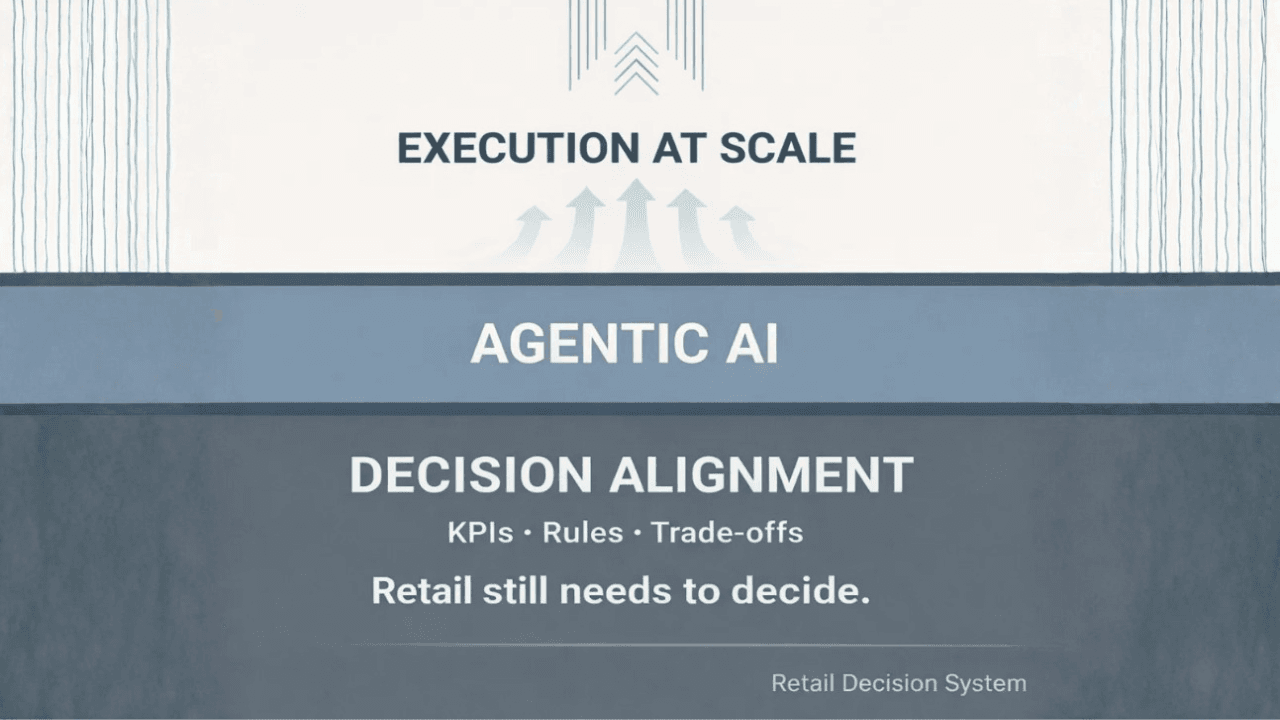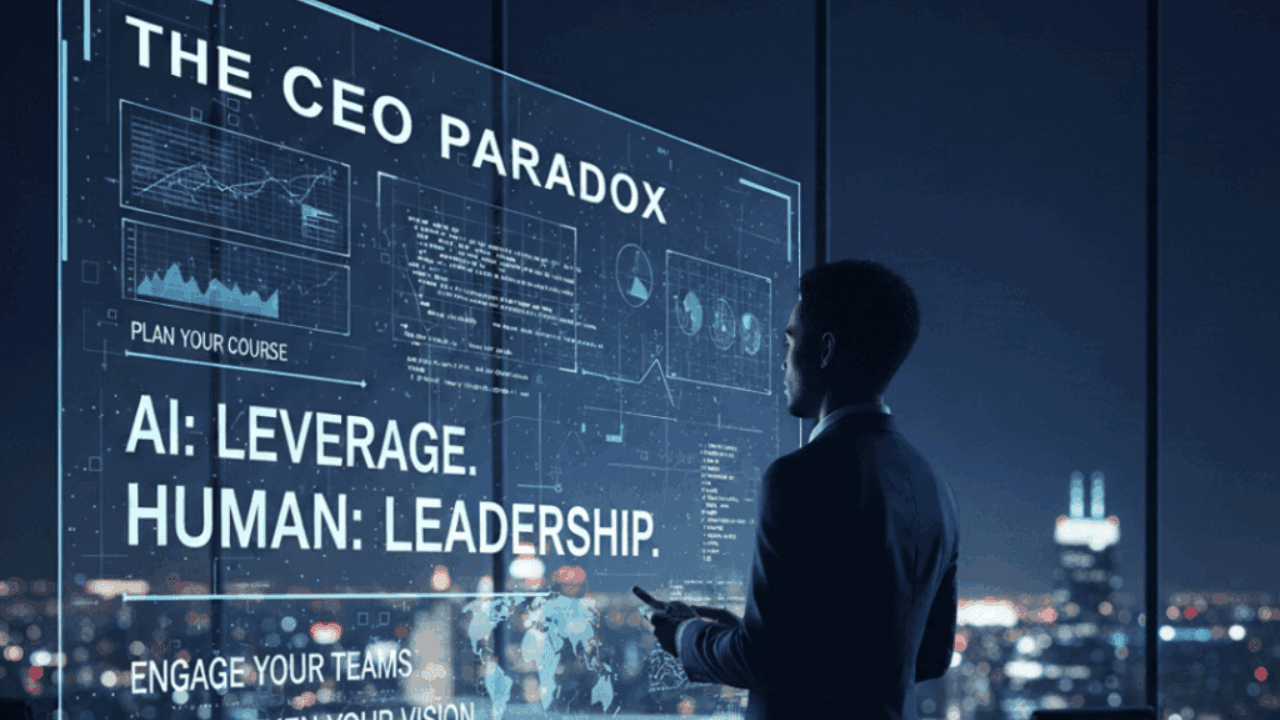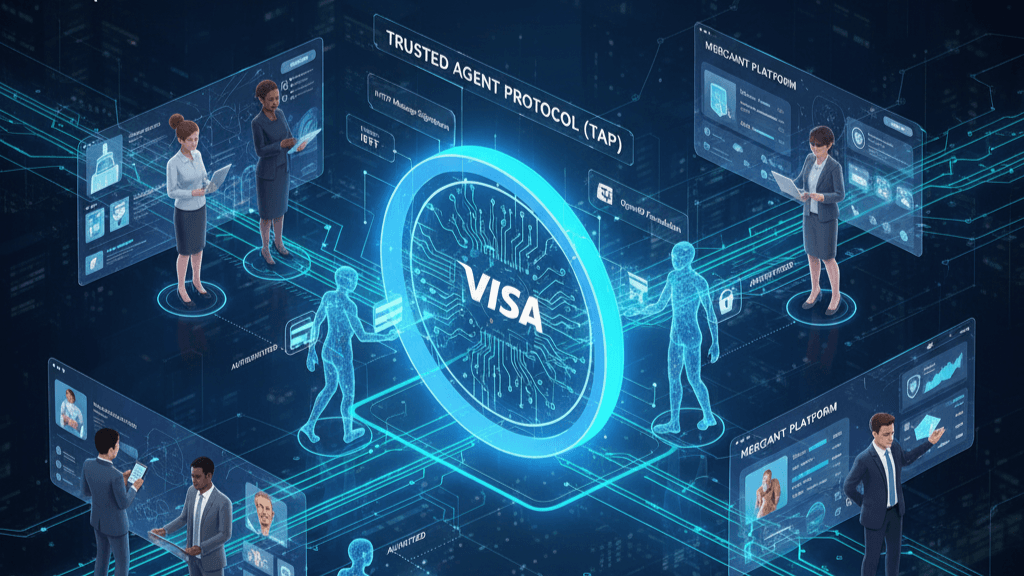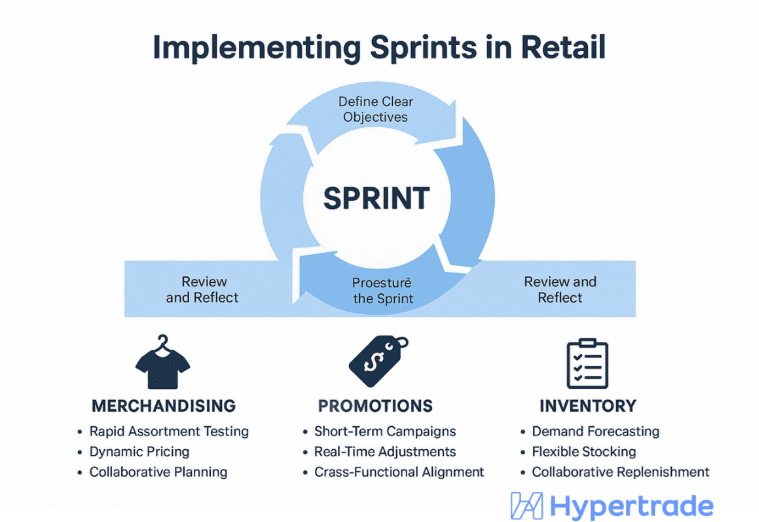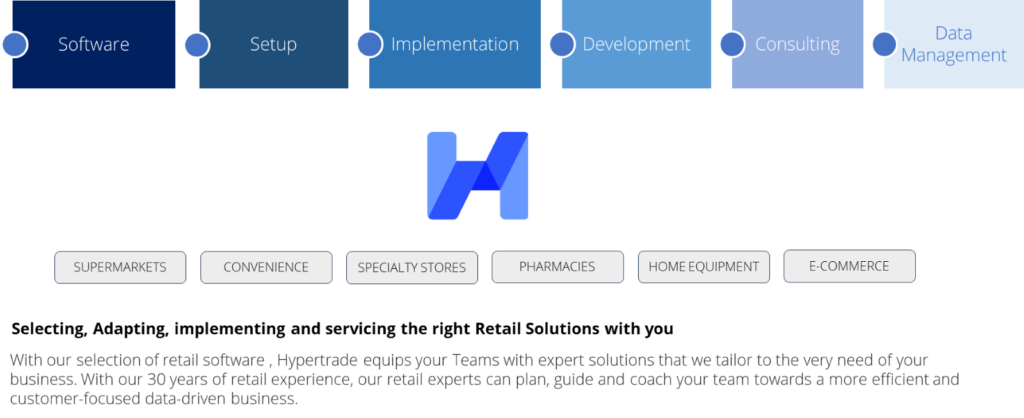Being aware of data and its importance in both your decision-making processes and your collaborative approaches, you have decided to equip your Teams with the right tool. For each point, we have associated the most common related risks. The weighting of these risks depends on each organization’s specific settings
The following 10 Tips apply to both internal development options and solutions provided by third parties. A simple selection grid is provided at the end of this article.
FOREWORDS
WHAT IS CATEGORY MANAGEMENT ANALYTICS PLATFORM
A category management Analytics platform is a tool to aid in the analysis of the sales data, consumer behavior, demographics, market trends and other information to support the decisions that will improve sales, increase efficiency and optimize stock management.
It typically includes three main components: the types of data it can ingest, the analyses it can deliver and the recommendations it can build. Nowadays, the most powerful and advanced Category Management Analytics Platform are cloud based
WHAT ARE THE KEY DELIVERABLES FROM A CATEGORY MANAGEMENT ANALYTICS PLATFORM The most sought-after features form a Category Management Analytics Platform are:
On the technical side
- Automated data ingestion
- Multi-data sources• Multi-users
- Mobile compliant
- GRPD compliant
On the business side
- Sales & market share analyses
- Sales Forecasting
- Range Management & Optimization
- Price Analyses & Margin analyses• Promotion Planning & Forecast
- Score Cards
- Automatic diagnostics
- Automatic reports generation
SELECTION CRITERIA
1. Ease of Use
It’s important that the system is easy to use and intuitive, so that your team can quickly and easily access the features they need. The flexibility of the user’s management is also part of this easiness to use, as allTeam Members might not require an access to all the functionalities and data. Ease of use should also integrate the easiness and speed of setup, both for technical teams and users.
Related risks:
- failed onboarding
- slowed adoption
2. Integration with Other Systems
If you have other systems in place, such as a CRM or an e-commerce platform, or various data sets coming in different format and shapes, it’s important to choose a category management system that can easily integrate with those systems. Internal or external capabilities of developing automated data flow is also an important factor to consider
Related risks:
- incomplete data sets leading to additional work
- additional costs
3. Scalability
Scalability is the ability for your selected solution to be able to ingest, crunch and manage an increasing number of data without endangering the stability, security and efficiency of the solution. As your business grows, you’ll want to choose a category management system that can scale with you. Scalability should be understood both from a technical and a service perspective.
Last, but not least, the innovation capabilities of the selected system should support your business growth and its evolution across several retail environments.
Related risks:
- system failure
- loss of Teams’ confidence
- loss of Time and decreased agility
4. Customization
There are 2 approaches to customization. The first one is to consider how much customization is possible with the system, as this will allow you to tailor it to your specific needs. The second one is to consider how much your existing reporting can be adapted to make the most of what is already available. The balancing of these 2 approaches will not only impact costs, but also the time required for your selected solution to go live.
Related risks:
- incomplete solution
- additional costs
- low ROI
5. Data Analytics & Reporting
A robust data analytics and reporting capabilities are at the core of a Category Management system. What needs to be considered here is the balance there is in the selected systems between informative reporting(it tells me what is), predictive reporting (it tells me what could be) and recommendations-oriented reporting(it tells me what could be done). Once again, the balance among these 3 aspects will depends on both theexisting Teams’ capabilities and the clarity of the expected deliverables.
Related risks:
- reporting Complexity
- additional costs due to unused reports
- slow adoption
- Decision-making process quality and speed
6. Built-In Retail Expertise
There are 2 ways to evaluate the built-in retail expertise. The first 1 is linked to the reporting: the more expert the system is, the more it will offer functionalities that fits the Teams’ business needs and will help them save time. The second one relates to the existence and quality of the supporting knowledge base, where users can refer to when they want to not only better understand the system, but also gain knowledge in understanding their role and their customers better.
Related risks:
- require additional development costs
- slow adoption
- decreased Teams’ capabilities growth
7. Support & Training
Choose a system with a track record of providing excellent support and training, so you can get the help you need when you need it. The support & training should not only be about the technical aspect of the system, but also about the job Teams need to perform and their customers’ environment.
Related risks:
- loss of faith in the system
- ROI
8. Pricing
Consider the cost of the system, including any ongoing subscription fees, and ensure that it fits within your budget. The pricing aspects al relates to the system’s scalability: the evolution of costs depending on data volume, number of users, and any other variable parameters should be crustal clear and transparent.
Related risks:
- costs
- ROI
9. Security & Privacy
Data security is critical, so choose a system that has strong security measures in place to protect your data. Still, bear in mind that no system is 100% secure. Each additional % of security costs much more and necessarily impacts easiness to use and access.
Related risks:
- data breach
- system hack
10. Mobile Accessibility
Several teams will be using your Category Management system. Some of them are rather desk-bound while others are on the field. If you or yourteam need to access the category management system on the go, make sure the system has a mobile app or is mobile-optimized.
Related risks:
- low usage from field-related teams
- decreased optimization of internal collaboration

You might also be interested in the following articles
- How to implement category management
- Category Management Top 10 Benefits
- Category Management Glossary
- 9 Directions to revamp your Join Business Plan