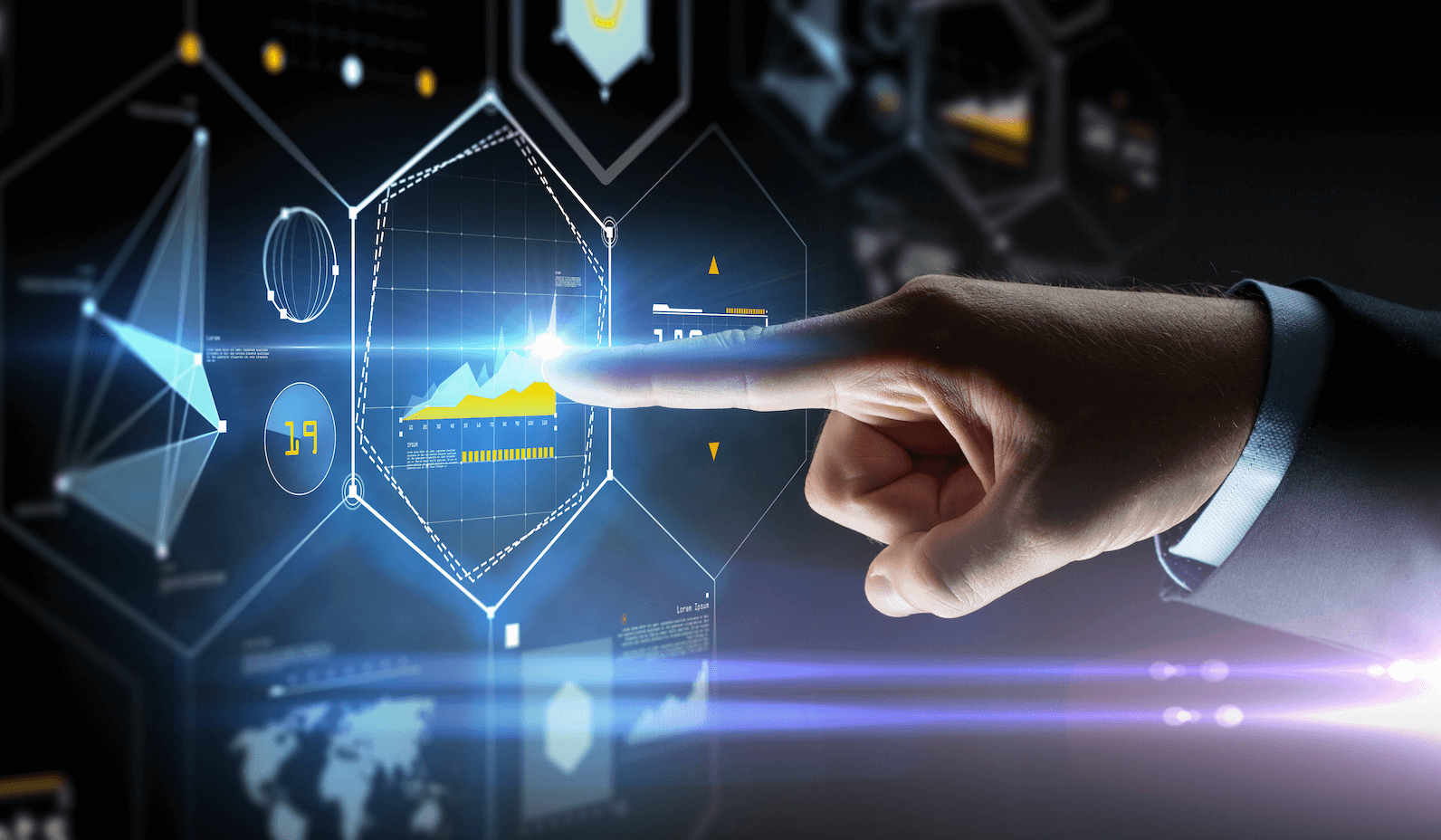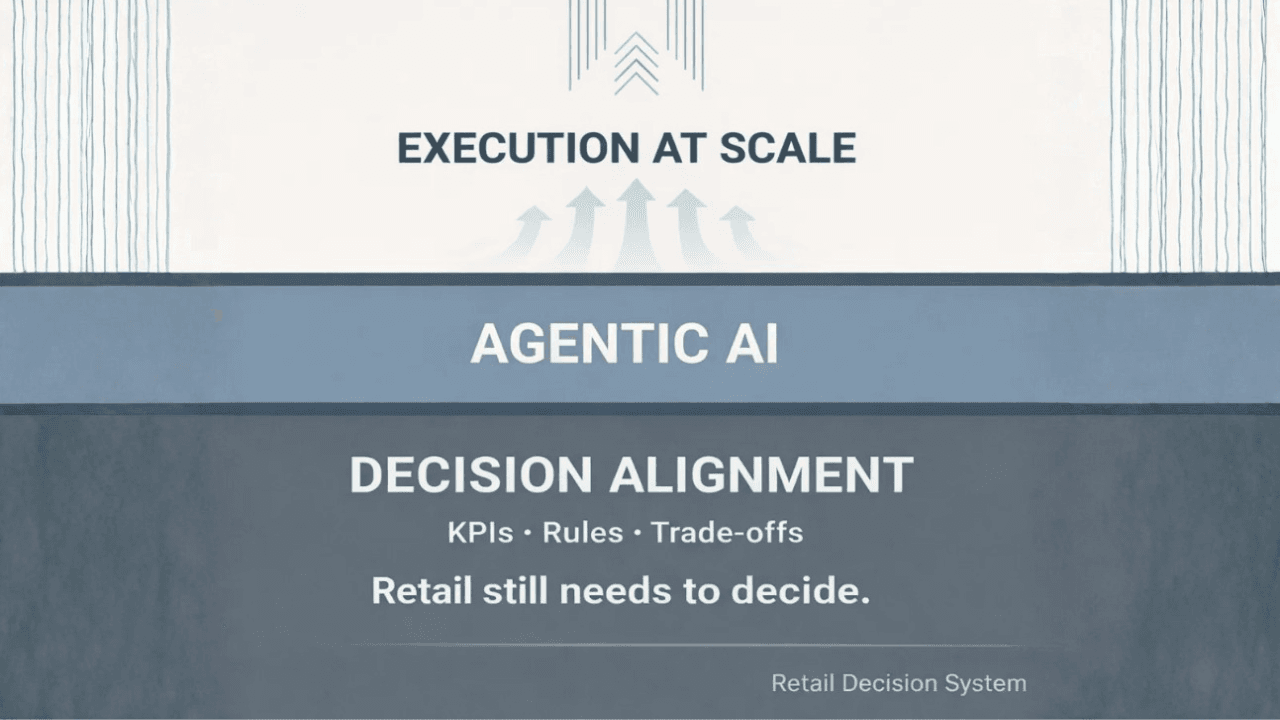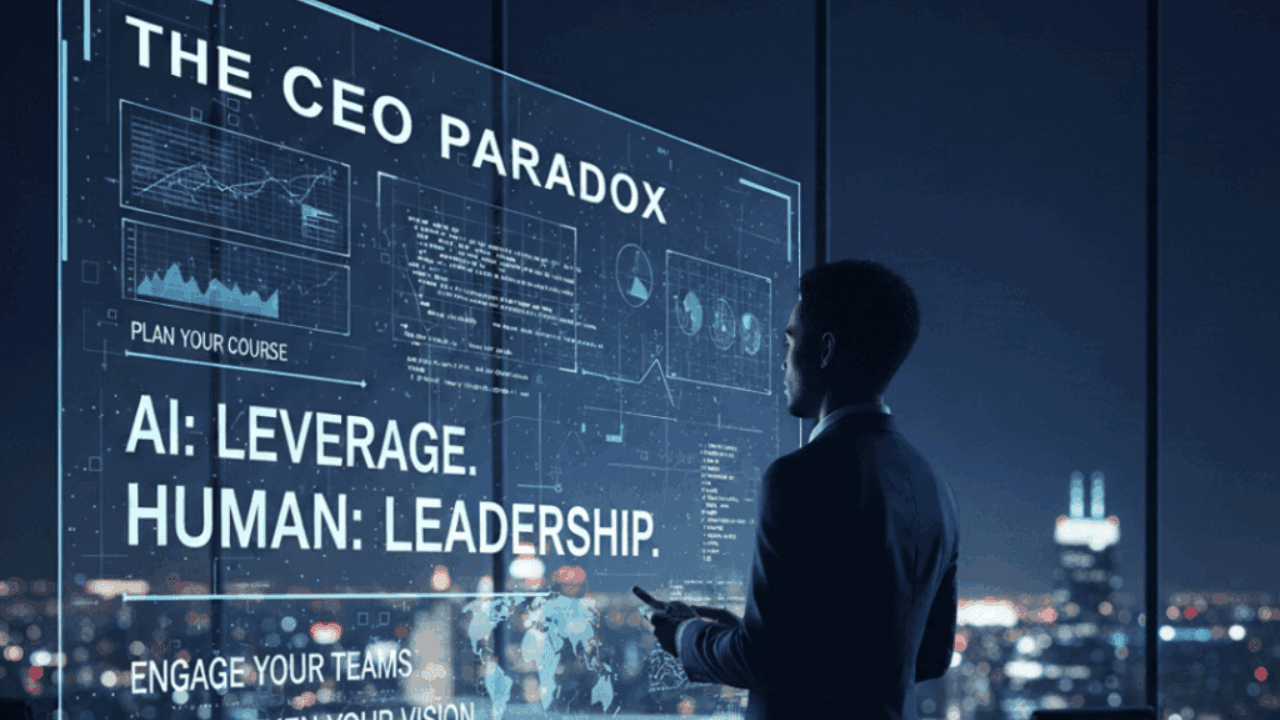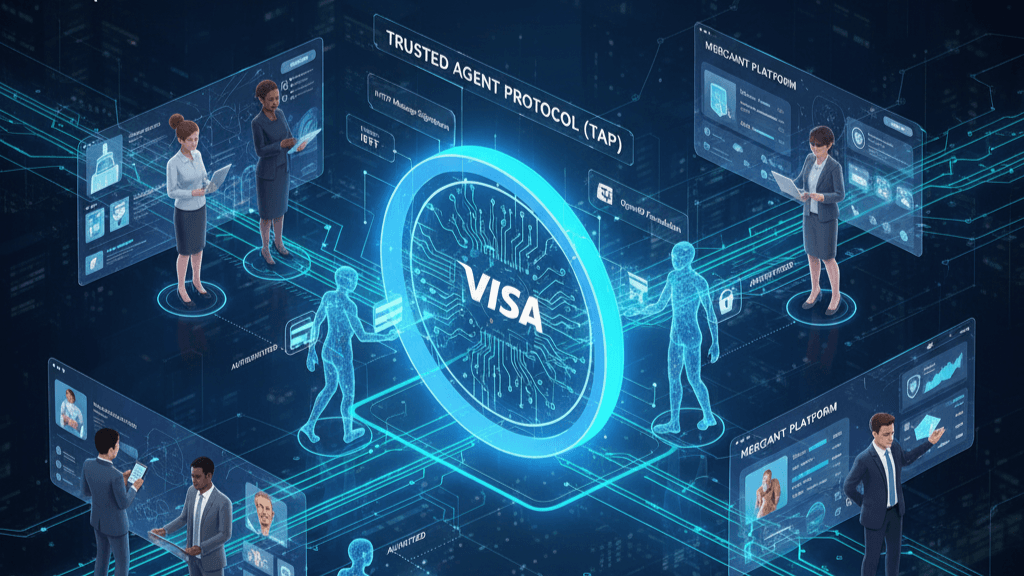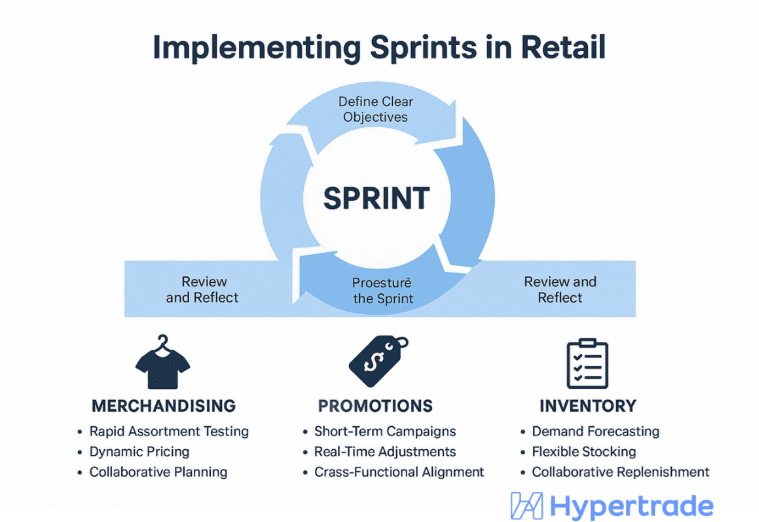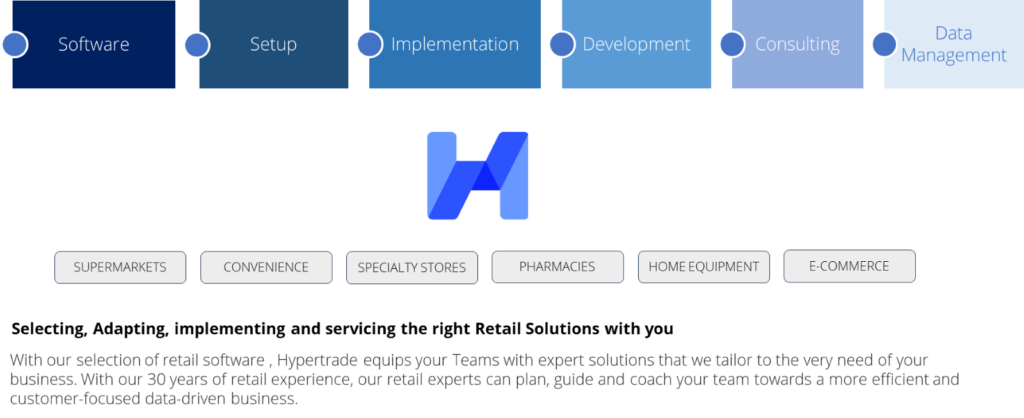Category Review (CR) is an opportunity to make the commercial offer better for shoppers. When the commercial offer improves, the business benefits, such as:
- More Shoppers: More people buy, which increases sales.
- Larger Baskets: A better assortment encourages shoppers to buy more.
- Higher Profit Margins: Increased sales and better product mixes boost profitability.
- Faster Product Turnover: Lower stock levels help free up cash flow.
However, the CR process does come with challenges. For one, data analysis takes time. Also, it can be hard to fit into the schedule. Often, CRs turn into just another report, with little follow-through.
One of our clients recognized both the benefits and challenges of CRs. Therefore, they asked us to automate the process. This would let the system handle the data, so the team could spend more time making decisions and taking action. Here’s how we approached this project.
Step 1: Define Clear Goals
First, we needed to understand what the client wanted from the CR process. They wanted it to be useful and easy to follow. So, we narrowed the focus to five main actions:
- Decide which items to remove or support with supplier funding.
- Choose items for price or purchase review.
- Set stock adjustments, such as order changes or clearances.
- Pick items for wider distribution.
- Decide which brands need more support or a range review.
Step 2: Link Actions to Goals
Next, we matched each goal to specific actions. This created a clear framework for the system to follow. In addition, it gave us a chance to improve the process.
Step 3: Create Business Rules
Then, we set up clear business rules for each action. These rules defined when actions should happen. Since categories vary, we built flexible rules to work across different ones. We tested these rules across many categories and adjusted them as needed.
Step 4: Set Up a Decision and Monitoring Process
Afterward, each merchandiser received a document. This document compared yearly performance and gave recommendations. To keep things consistent, we created a weekly, 90-minute working session. In each session, merchandisers have 20 minutes to present their category performance and decisions. First, they review past improvements. Also, we use the client’s TRF Retail system to monitor results.
Step 5: Focus on Execution
Finally, we looked at execution. The client already had a process for store actions, managed through ERP. However, this project gave us a chance to review and improve that process. By removing extra steps and using technology, we could speed up time-to-market.
Results
Time Savings: Automation now creates 80 category reviews each month, in just 15 minutes overnight. This saves about 6 hours per review—or 480 hours each month. The reviews follow a set weekly and monthly schedule.
Performance Improvements: Other areas, such as supply chain and operations, also affect results. Still, the categories reviewed so far show clear gains:
- Sales increased by over 9%.
- Profit margins rose by 0.5%.
- Stock levels dropped by 7.3%.
The client uses TRF Retail for merchandising automation and HPT Ariane for business intelligence. As a result, this setup boosts both time efficiency and performance.