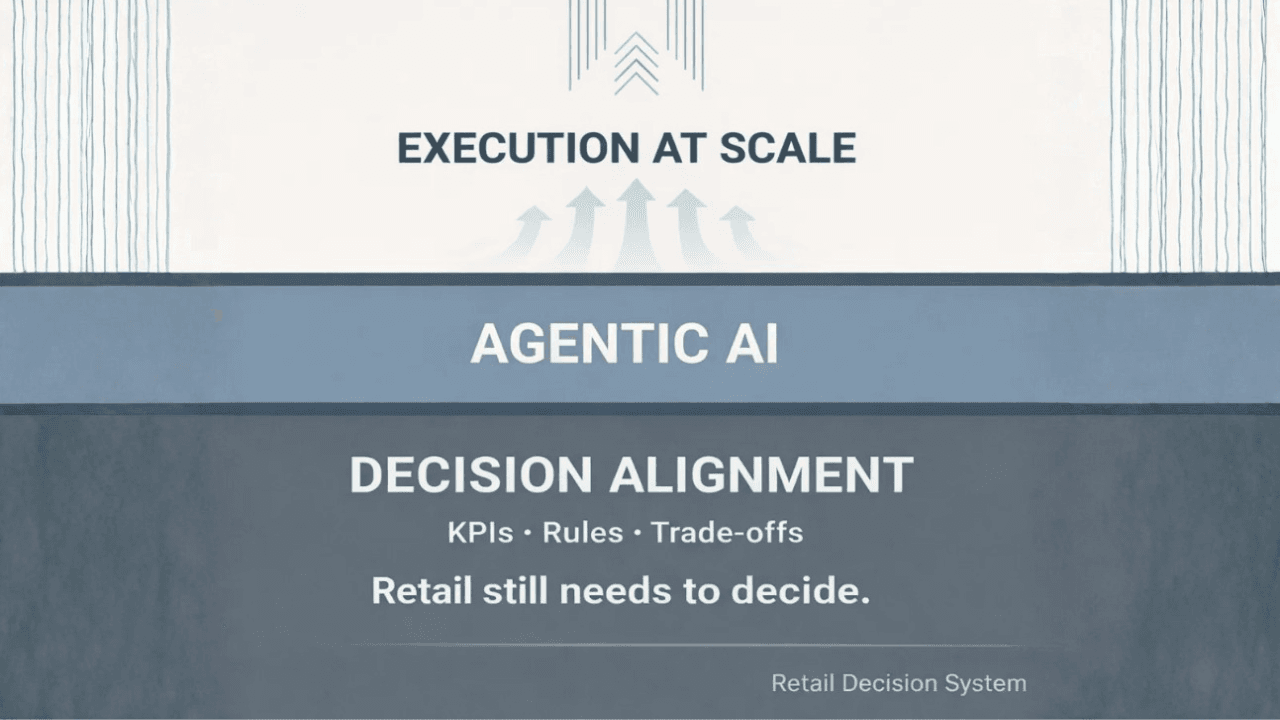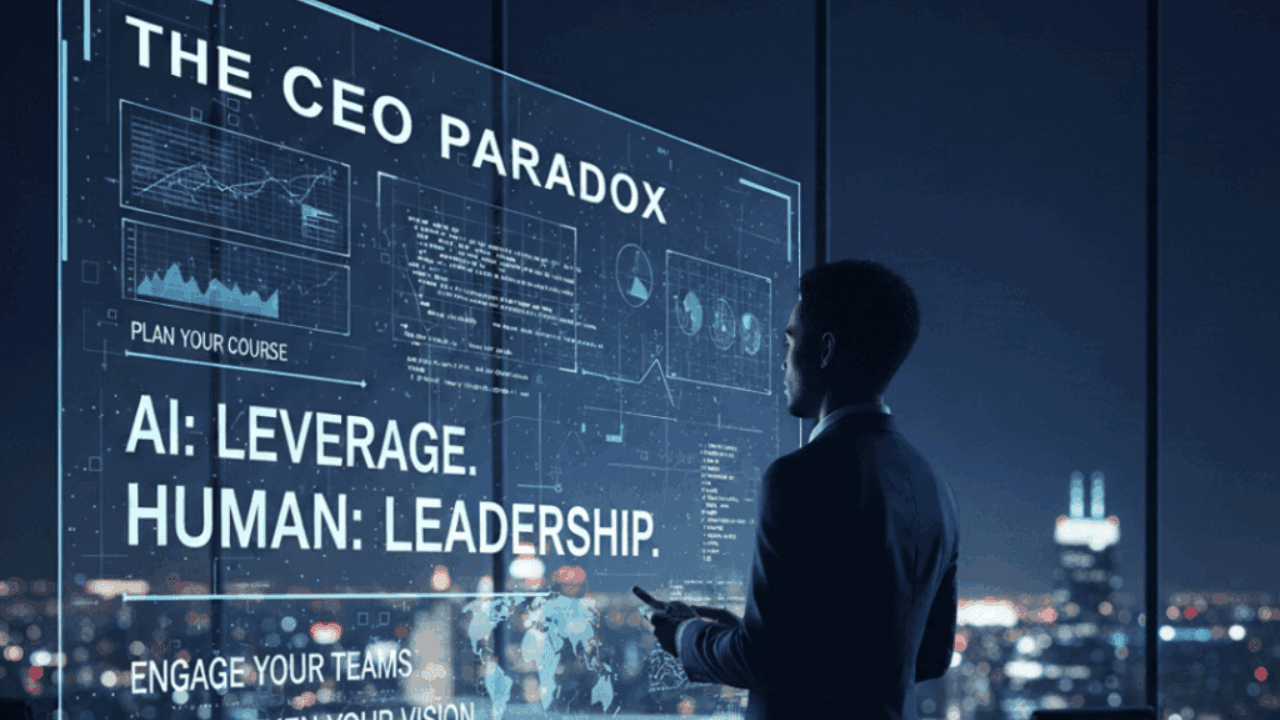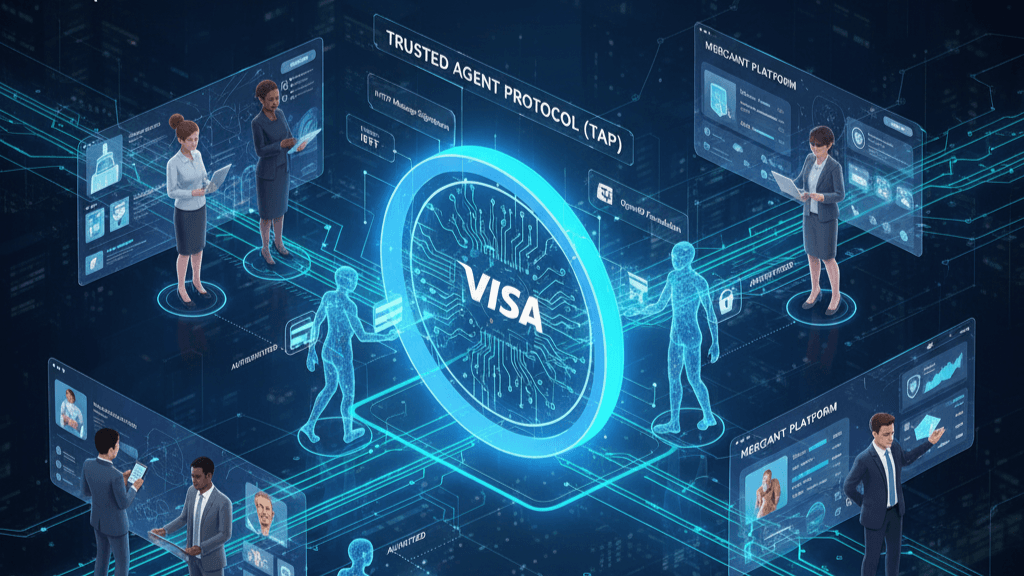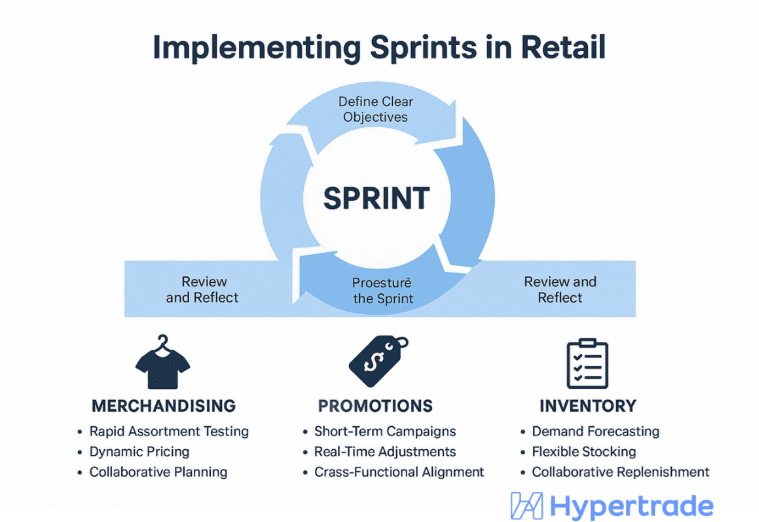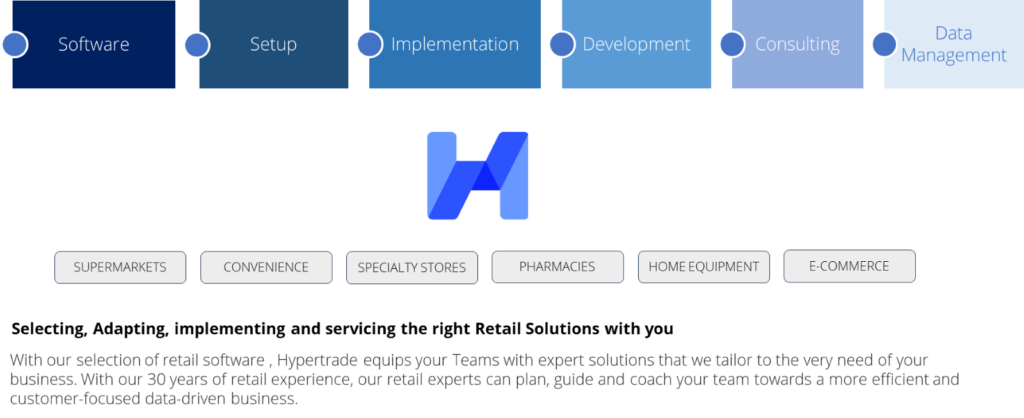In today’s data-driven retail landscape, effectively managing your data isn’t just a good idea – it’s essential for growth, compliance, and customer satisfaction. For medium-sized retailers, establishing a solid data governance framework might seem daunting, but it’s crucial for unlocking the full potential of your data assets.
This guide will walk you through the foundational steps to build a practical and effective data governance program tailored for a medium-sized retail environment.
Why Data Governance Matters for Medium Retailers
Before diving into the ‘how,’ let’s quickly touch on the ‘why.’ Good data governance helps you:
- Improve Data Quality: Ensure data is accurate, complete, and consistent across all systems (POS, e-commerce, inventory, CRM).
- Enhance Decision Making: Reliable data leads to better insights for merchandising, marketing, operations, and strategy.
- Ensure Compliance: Meet regulatory requirements (like GDPR, CCPA, or local equivalents) regarding customer data privacy and security.
- Reduce Risk: Minimize errors, data breaches, and compliance penalties.
- Boost Efficiency: Streamline processes by having trusted, accessible data.
- Enhance Customer Experience: Personalize interactions and improve service based on accurate customer profiles.
Step 1: Define Your Data Governance Goals and Scope
Start by identifying what you want to achieve with data governance. For a medium retailer, common goals might include:
- Improving the accuracy of inventory data.
- Ensuring compliance with customer data privacy laws.
- Creating a single, reliable view of the customer.
- Improving reporting accuracy for sales and marketing.
Define the scope: Which data domains are most critical to focus on first? (e.g., Customer Data, Product Data, Sales Data, Inventory Data). Don’t try to govern everything at once. Start small and expand.
Step 2: Identify Key Stakeholders and Form a Working Group
Data governance is a collaborative effort. Identify individuals across different departments who are data owners, data users, or have a vested interest in data quality and access. This might include:
- IT Manager
- Marketing Manager
- Operations/Inventory Manager
- Finance Manager
- Store / Operations Managers (if applicable)
Form a small working group responsible for guiding the initial data governance efforts. This group doesn’t need to be full-time but should meet regularly until the complete framework of your Data Governance and its implementation plan is done.
Step 3: Establish Core Data Policies, Standards, and Workflows
You don’t need a massive policy document to start. Focus on foundational policies and the processes that support them:
- Data Ownership: Clearly define who is responsible for the accuracy and maintenance of specific data sets (e.g., Marketing owns customer contact data, Operations owns inventory levels).
- Data Definitions: Create a glossary of key business terms and their corresponding data definitions (e.g., What constitutes a “New Customer”? What is “Net Sales”?). Consistency is key.
- Data Quality Standards: Define what “good quality” means for your most critical data. Establish rules for data entry and validation (e.g., Customer email addresses must be in a valid format, Product SKUs must be unique). Crucially, define the workflows and procedures for data creation, update, and deletion to ensure these standards are met.
- Data Security & Privacy: Outline basic rules for accessing, using, and protecting sensitive data, especially customer information, in line with relevant regulations. Establish clear processes for handling sensitive data requests and incidents.
Keep these initial policies, standards, and workflows simple, clear, and actionable.
Step 4: Document Your Data Landscape (Basic Data Inventory)
You can’t govern data if you don’t know where it is. Create a basic inventory of your key data sources and systems:
- Point of Sale (POS) system
- E-commerce platform
- Inventory Management System
- CRM system
- Accounting Software
- Spreadsheets used for critical data
For each system, note the type of data it holds, who uses it, and who is responsible for it. A simple spreadsheet can work for this initially.
Step 5: Implement Practical Data Quality Measures and Workflow Enforcement
This is where you put policies and workflows into action. Focus on the data quality standards defined in Step 3.
- Data Validation Rules: Implement validation checks in your systems where possible (e.g., required fields, format checks).
- Data Cleansing: Plan periodic efforts to clean up existing inaccurate or duplicate data. Start with the most critical data sets.
- Workflow Implementation: Ensure the defined data creation, update, and deletion workflows are understood and followed by all relevant staff. Identify bottlenecks or points of failure in existing processes and refine them.
- Training: Train staff on data entry standards, the importance of data quality, and the specific workflows they need to follow.
Step 6: Establish Access Controls and Security Basics
Based on your security and privacy policies, define who should have access to what data.
- Use role-based access controls within your systems where available.
- Ensure sensitive data is stored securely and access is logged.
- Implement strong password policies.
Step 7: Plan for Monitoring and Communication
Data governance isn’t a one-time project; it’s an ongoing process.
- Monitor Data Quality: Periodically check data quality metrics (e.g., percentage of complete customer records, number of duplicate entries).
- Regular Meetings: The data governance working group should meet regularly to review progress, address issues, and refine policies and workflows.
- Generate Reports: Develop simple reports to track key data quality metrics and workflow performance.
- Communicate: Clearly communicate policies, standards, workflows, and updates to all relevant staff. Explain the ‘why’ behind the rules
Practical Guidance for Key Retail Data Types
Applying data governance principles to specific data types is where the real value lies. Here’s how to approach some common areas, keeping defined workflows in mind:
Product Master Files
This is arguably one of the most critical data sets for a retailer. Inaccurate product data leads to incorrect pricing, inventory issues, poor customer experience, and reporting errors.
- Define Key Attributes: Standardize the definition and format for essential product attributes (e.g., SKU, Product Name, Description, Category, Brand, Unit of Measure, Color, Size). Suppliers must of course be informed of these minimum requirements.[1]
- Establish Data Entry Standards and Workflows: Create clear guidelines and define the step-by-step process for how product information should be entered into the system(s), including required fields and acceptable formats.
- Assign Ownership: Clearly define who is responsible for creating, updating, and maintaining product data (e.g., Merchandising, buying team, though we recommend dedicated Data Pool Team. This dedicated team is independent, often reports only to Finance or Organisation & Systems,) and who is involved in the workflow steps.
- Manage Creation and Changes through Workflows: Implement a formal workflow process for updating product information (e.g., description changes, category updates). Ensure changes are approved and communicated through the defined steps.
- Ensure Consistency via Synchronized Workflows: If using multiple systems (e.g., POS, e-commerce, inventory), ensure product data is consistent by defining workflows for synchronizing data across platforms.
Supplier Master Files
Accurate supplier data is vital for purchasing, inventory management, and finance.
- Define Key Attributes: Standardize supplier information (e.g., Supplier Name, Contact Information, Payment Terms, Lead Times, Supplier ID).
- Establish Data Entry Standards and Workflows: Define the process for how new suppliers are added and how their information is maintained, including steps to prevent duplicate entries.
- Assign Ownership: Determine which department is responsible for supplier data (e.g., Purchasing or Finance) and their roles in the workflow.
- Manage Changes through Workflows: Create a defined process for updating supplier information, especially critical details like bank account numbers or contact persons, with clear approval steps.
- Validate Information via Workflow Steps: Implement checks within the workflow to ensure supplier information is accurate and up-to-date, perhaps through required verification steps.
Managing Price Changes
Price changes are frequent and directly impact sales, profitability, and customer trust.
- Define Pricing Data: Clearly define different price types (e.g., Retail Price, Sale Price, Promotional Price, Cost Price).
- Establish Change Process and Workflow: Implement a formal, step-by-step process for requesting, approving, and implementing price changes. Define who has the authority to approve changes at each stage of the workflow.
- Assign Ownership: Determine who is responsible for managing pricing data (e.g., Merchandising, Marketing, or a dedicated Pricing team) and their specific roles in the pricing change workflow.
- Ensure Accuracy and Timeliness through Workflow Checks: Implement checks and automated steps within the workflow to ensure price changes are applied correctly and at the scheduled time across all relevant systems (POS, e-commerce, signage).
- Maintain History via Workflow Logging: Ensure the pricing change workflow automatically logs changes for auditing and analysis purposes.
Managing New Product Creation
Bringing new products into your system requires coordination and accurate data setup from the start.
- Define Workflow: Establish a clear, multi-step workflow for introducing new products, outlining the sequence of tasks and responsible parties (e.g., from initial concept/buying decision to data entry, setup in POS/e-commerce, and initial inventory).
- Standardize Required Data: Define the minimum set of data attributes required for a new product to be considered “live” and sellable, and ensure the workflow includes steps for collecting and validating this data.
- Assign Responsibilities within the Workflow: Clearly assign who is responsible for providing and entering each piece of required data at specific points in the workflow (e.g., Buying provides cost at step 2, Marketing provides description at step 3).
- Implement Quality Checks within the Workflow: Build quality checks and approval gates into the workflow to ensure all required data is accurate and complete before the product moves to the next stage and ultimately goes live.
Managing Promotional Products
Promotional data is dynamic and directly impacts marketing, sales, and inventory accuracy.
- Define Promotion Data: Standardize the definition of promotion types (e.g., percentage off, buy one get one, fixed price) and associated data (e.g., start/end dates, eligible products, discount value, applicable channels – in-store/online).
- Establish Creation and Approval Workflow: Implement a clear, step-by-step workflow for proposing, approving, and setting up promotions in the relevant systems. Define who owns the approval process (e.g., Marketing, Merchandising) and the sequence of system updates required.
- Ensure System Synchronization via Workflow Steps: Verify that the promotion workflow includes steps to accurately and consistently apply promotion data across all customer touchpoints (POS, e-commerce, mobile app, digital signage) and reporting systems.
- Monitor Performance Data Collection: Ensure the promotion workflow accounts for how data related to promotion performance (sales lift, redemption rates) is captured accurately for analysis.
- Define Data Retention Policies: Establish policies for how long promotion data should be retained for historical analysis and compliance, potentially integrating this into end-of-promotion workflows.
Managing Assortment Clusters
Defining and managing product assortments for different store clusters or online segments relies on accurate store/segment data and product performance data, managed through defined processes.
- Define Clustering Criteria Data: Standardize the data used to define store or segment clusters (e.g., store size, location type, customer demographics, sales volume, climate). Ensure this data is accurate and regularly updated through a defined process.
- Define Assortment Data: Clearly define what constitutes an assortment for a cluster (e.g., list of SKUs assigned to a specific cluster).
- Assign Ownership and Workflow: Determine who is responsible for defining and maintaining assortment-to-cluster assignments (e.g., Merchandising, Planning) and establish the workflow for reviewing and updating these assignments.
- Ensure System Integration through Processes: Verify that assortment data is correctly linked to inventory management, allocation systems, and reporting by defining the processes for data flow between these systems.
- Track Performance Data for Workflow Input: Ensure sales and inventory data is accurately tracked and attributed to specific clusters to inform future assortment decision workflows.
Managing Planograms
Planograms, which dictate product placement on shelves, rely on accurate product dimensions, store layout data, and performance metrics, all managed through specific workflows.
- Define Planogram Data: Standardize data related to planograms (e.g., fixture dimensions, product dimensions, product placement rules, visual layouts).
- Ensure Product Data Accuracy via Workflow: Verify that product dimensions and packaging information in the product master are accurate, potentially adding a verification step in the product data workflow specifically for planogram-relevant attributes.
- Integrate with Store Data through Processes: Ensure planogram software or data is linked to accurate store layout data by defining the process for managing and updating store layout information.
- Assign Ownership and Workflow: Determine who is responsible for creating, approving, and distributing planograms (e.g., Space Planning, Merchandising) and establish the workflow for the entire planogram lifecycle.
- Track Compliance Data via Workflow: If possible, establish processes or workflows to track planogram compliance in stores and link this back to sales performance data for analysis and feedback into the planogram creation workflow.
Avoiding Bottlenecks: Ensuring Speed to Market
Implementing data governance should enhance, not hinder, your ability to react quickly to market demands. Here are key strategies to ensure your workflows and validation processes don’t create bottlenecks:
- Prioritize and Phase: Don’t over-govern from the start. Focus on the most critical data and processes that directly impact speed to market (like new product setup or price changes). Implement governance in phases, expanding as you gain experience and identify further needs.
- Automate Smartly: Leverage technology to automate routine validation checks (e.g., format, required fields) and workflow routing. Use system capabilities to reduce manual handoffs and speed up approvals where possible.
- Streamline Approvals: Critically evaluate who needs to approve each step. Minimize the number of approvers and define clear, objective criteria for approval to enable faster decisions. Consider tiered approval based on the risk or impact of the data change.
- Empower Data Owners: Once data ownership is clear, empower those individuals or teams to make decisions and approve changes within their domain for standard tasks, reducing reliance on multiple layers of management approval.
- Focus on “Minimum Viable Governance”: Initially, implement only the essential policies, standards, and workflow steps required to achieve your core data quality and compliance goals. Avoid complexity that doesn’t provide significant value.
- Leverage Appropriate Technology: Explore Master Data Management (MDM) or Product Information Management (PIM) systems if your current tools are bottlenecks. These platforms are designed to streamline data workflows and validation.
- Continuously Review and Optimize: Regularly review your data workflows with the teams involved. Identify steps that cause delays, look for opportunities for further automation, and refine processes based on feedback and performance metrics.
- Ensure Clear Communication and Training: Make sure everyone understands their role in the workflows, the importance of timely action, and how their tasks contribute to the overall speed and data quality.
Getting Started
Don’t aim for perfection from day one. Start with your most pressing data challenge or your most critical data domain. Build momentum by achieving small successes. Data governance is an iterative process that will mature over time as your business needs evolve.
By taking these foundational steps, including the crucial aspect of defining and implementing workflows, and applying them to key data areas like product and supplier information, promotions, assortments, and planograms, while actively working to avoid bottlenecks, medium-sized retailers can build a robust data governance framework that supports informed decision-making, ensures compliance, and drives business success in a competitive market.
Hypertrade A Retail Tech Firm delivering end-to-end connected analytics solutions for retailers and manufacturers, combining hands-on retail and technology expertise.
[1] At a later stage, you might want to setup a Product Interface Manager, integrated in a vendor portal, solution for both internal and external collaborative needs) to help you enforce standards and validation. This will also greatly reduce internal efforts and streamline workflows.